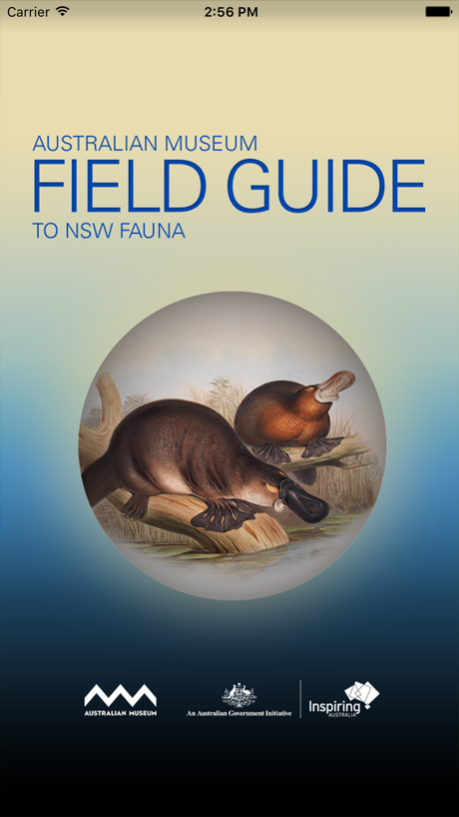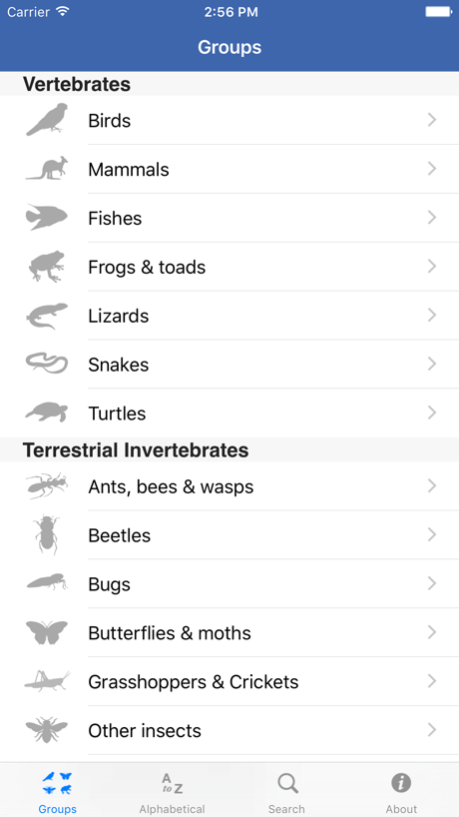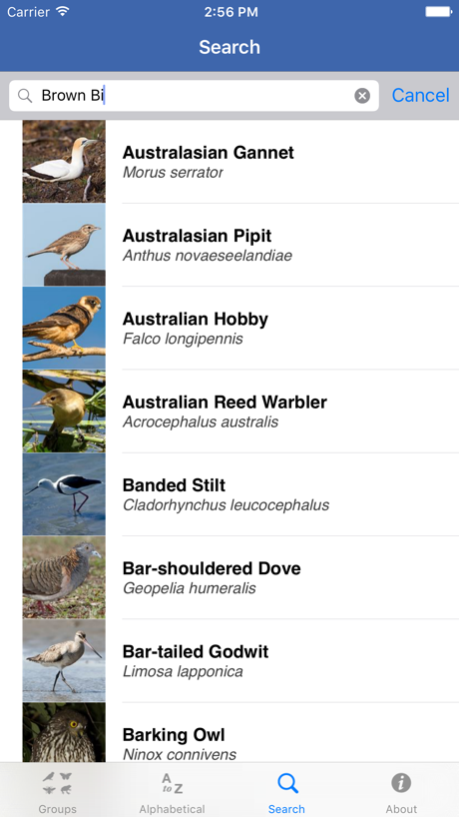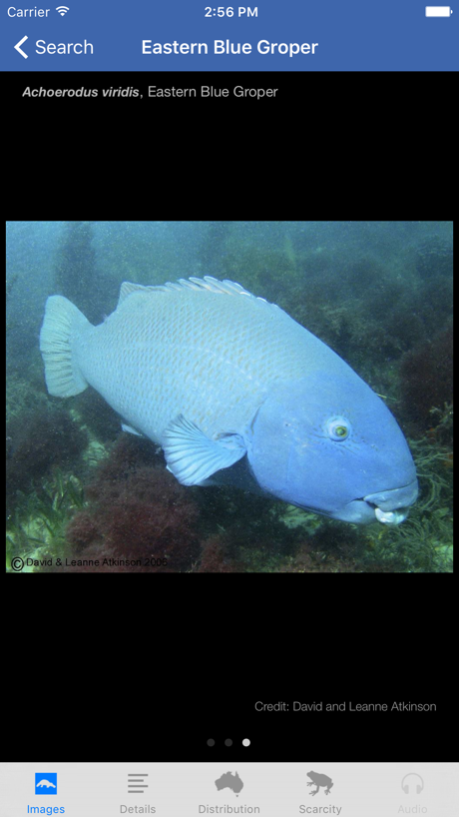Field Guide to NSW Fauna 2
Continue to app
Free Version
Publisher Description
Explore and identify the unique and diverse fauna of New South Wales with our new app.
Field Guide to NSW Fauna is a valuable tool for anyone with an interest in wildlife. Use it in urban, bush and coastal environments to learn more about the animals around you.
•Browse over 1000 species including birds, mammals, fishes, amphibians, reptiles, insects, arachnids and more.
•Discover detailed species descriptions including conservation statuses
•See stunning images of every species
•View maps of recorded observations
Please note: this app is currently a subset of the complete fauna of New South Wales. Our scientists will continue to add additional species over time.
This app is one of a suite of field guides for each state and territory, developed by Australia’s leading natural history museums.
Feb 11, 2016
Version 2
This app has been updated by Apple to display the Apple Watch app icon.
Updated species profiles
Updated to take advantage of iPhone 6 and 6 Plus screens
Small bug fixes
About Field Guide to NSW Fauna
Field Guide to NSW Fauna is a free app for iOS published in the Kids list of apps, part of Education.
The company that develops Field Guide to NSW Fauna is Australian Museum. The latest version released by its developer is 2.
To install Field Guide to NSW Fauna on your iOS device, just click the green Continue To App button above to start the installation process. The app is listed on our website since 2016-02-11 and was downloaded 6 times. We have already checked if the download link is safe, however for your own protection we recommend that you scan the downloaded app with your antivirus. Your antivirus may detect the Field Guide to NSW Fauna as malware if the download link is broken.
How to install Field Guide to NSW Fauna on your iOS device:
- Click on the Continue To App button on our website. This will redirect you to the App Store.
- Once the Field Guide to NSW Fauna is shown in the iTunes listing of your iOS device, you can start its download and installation. Tap on the GET button to the right of the app to start downloading it.
- If you are not logged-in the iOS appstore app, you'll be prompted for your your Apple ID and/or password.
- After Field Guide to NSW Fauna is downloaded, you'll see an INSTALL button to the right. Tap on it to start the actual installation of the iOS app.
- Once installation is finished you can tap on the OPEN button to start it. Its icon will also be added to your device home screen.